Workflows are visually descriptive by their nature, but sometimes it is helpful to add a note that further describes, or annotates an activity as a step in a process, or serve as a way to add a note during a code/design review, for example.
With annotations, you simply right click an activity and select Annotation. Both hidden and pinned modes are supported.
Here is an example of an annotation that is pinned. When you click on the post-it note looking icon in the upper right hand corner of the activity (hidden mode), the annotation will appear:
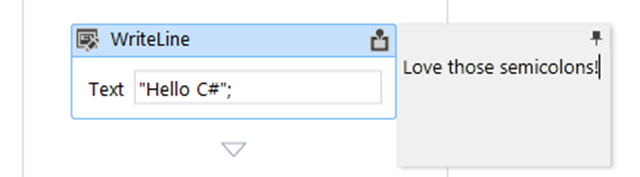
If you pin the annotation, it will be in-lined within the activity canvas itself:
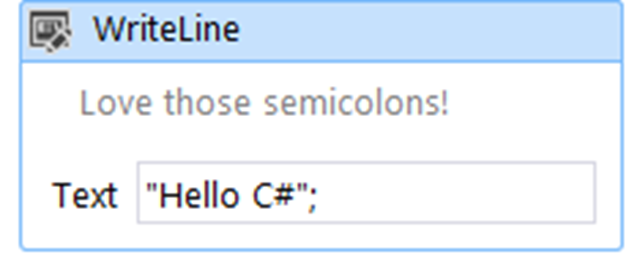
Learn more about the designer improvements in WF 4.5 here: http://msdn.microsoft.com/en-us/library/hh305677(VS.110).aspx