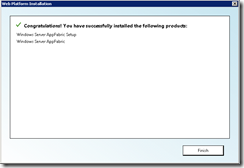When installing Windows Server AppFabric RTM (in this case on a Windows Server 2008 R2 X64 instance) using the Web Platform Installer, you may encounter the following error in the install log after installation fails: Error Installing Windows Server AppFabric. A pre-requisite is missing or the Microsoft FTP Service is running.
If you open up the log, located in C:\Users\[Your Account]\AppData\Local\Microsoft\Web Platform Installer\logs\webpi you should see this entry towards the bottom of the file: DownloadManager Error: 0 : Install return code for product 'Windows Server AppFabric Setup' is Failure (Error Installing Windows Server AppFabric. A pre-requisite is missing or the Microsoft FTP Service is running. Check the Setup Event Log for more details.)
To resolve the error, ensure that the FTP Service is not running (which on an App server will be pretty common). I am not sure why the installer doesn’t prompt you to give it permission to stop it, but the solution is simple enough: Locate the Microsoft FTP Service in Configuration-> Services and stop it:
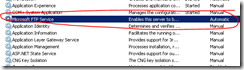
Once you have stopped it, try running the installer for Server AppFabric and provided you’ve installed all pre-requisites, should reach success: